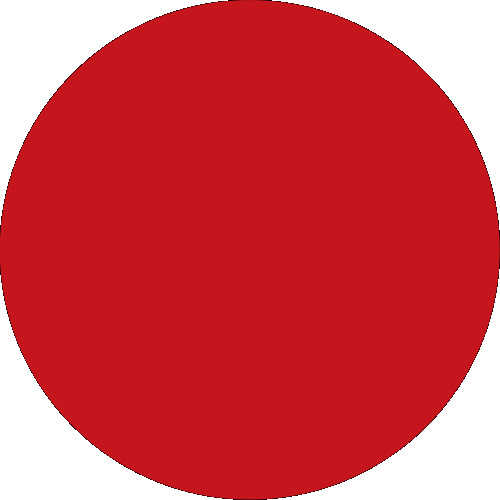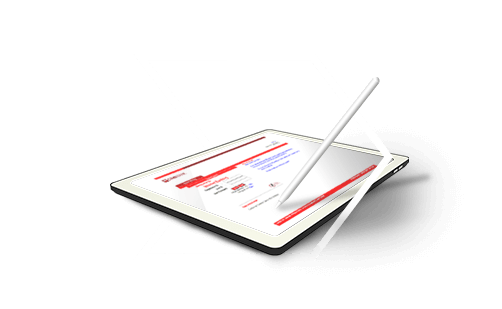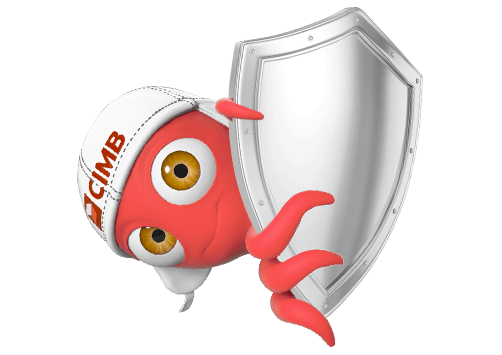Life Goals
Day To Day Banking
Digital Services
Promotions
Help & Support
Accounts
Credit Cards
Financing
Remittance
Tools
Quicklinks
Back
Personal
Business
Back
Back
Savings Strategies
Planning for My Future
Travel Tips
Accounts
Credit Cards
Remittance
Tools
Internet Banking
Self-Service Banking
Latest Promotions
Card Promotions
Rates & Charges
FAQ
Contact Us
Locate Us
Treating Customers Fairly Charter
Annual Reports
You're viewing:
Personal Banking
Other Sites
Life Goals
Day To Day Banking
Accounts
Credit Cards
Financing
Remittance
Tools
Digital Services
Promotions
Quicklinks
KH
-
EN