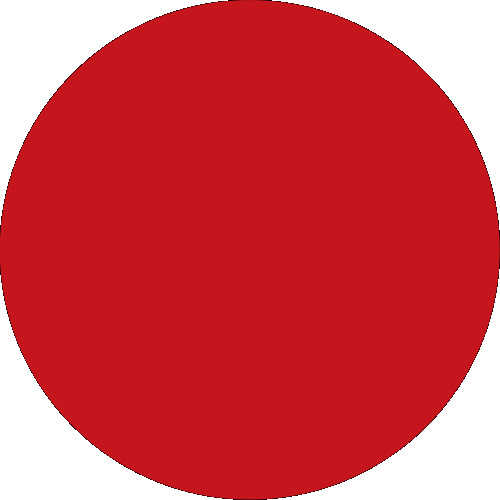CIMB Insights
Products & Solutions
Digital Banking
Banking With Us
Help & Support
Promotions
Latest Promotions
Back
Personal
Business
Back
Back
5 Solutions To Overcome Your Cash Flow Problems
Why Your Loan is Rejected?
Accounts
Loans
Trade Finance
BizChannel@CIMB
Cash Management
BizChannel@CIMB
Internet Banking
Rates & Charges
Contact Us
Locate Us
Annual Reports
Sustainability
Forms
General Terms & Conditions
FAQ
Latest Promotions
You're viewing:
Business Banking
Other Sites
Products & Solutions
Digital Banking
Banking With Us
Help & Support
Promotions
Latest Promotions
KH